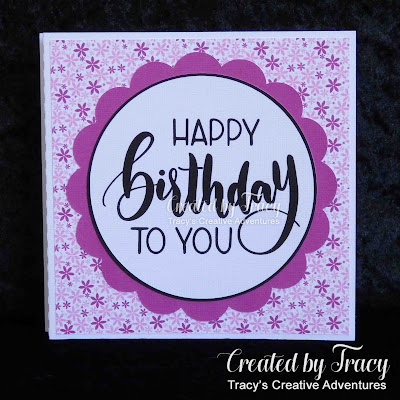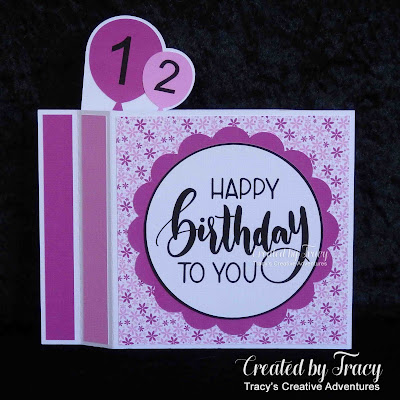This post is to share the Easter Tags I made for the new challenge on the
As always, the challenge is Anything Goes.
~~~*~~~*~~~
This post is to share about my Easter tags
using the Kitty Play digital stamp from LeAnn's World 101.
This post is to share about my Easter tags
using the Kitty Play digital stamp from LeAnn's World 101.
You can read all about the new challenge, the generous sponsors and the details about my four projects on my first post HERE or by clicking on the photo below. My projects include a layered card and a CAS card using the Poppies digital stamp from SheepSki Designs and a pair of Easter tags using the Kitty Play digital stamp from LeAnn's World 101.

~~~*~~~*~~~
I started my tags by opening the Kitty Play digital stamp from LeAnn's World 101 in Silhouette Studio. The cute little girl reminded of an Easter Bunny dress-up, so I decided to make Easter tags. I sized the image to 3" high by 2" wide, snipping the little kitty off the side. I placed the image on an "egg" shape and added a "ribbon hole". I created the Easter sentiment (font details below) and added it to the egg shaped tag. I printed the panel on X-Press It blending card, cut with my Silhouette Cameo, heat set and coloured with Copic markers. The tags are 4" high x 3" wide. The tags were finished off by threading some pretty knotted ribbon through the end. I think this is the first time I have ever started preparing for Easter so early.
~~~*~~~*~~~
NOW it's YOUR turn!
NOW it's YOUR turn!
I hope that I have inspired you to get creative
and look forward to seeing your projects fill the gallery for
Penny's Challenge 474
on the
Penny's Paper-Crafty Challenge Blog
~~~*~~~*~~~
and look forward to seeing your projects fill the gallery for
Penny's Challenge 474
on the
Penny's Paper-Crafty Challenge Blog
~~~*~~~*~~~
*** INGREDIENTS ***
LeAnn's World 101 - digital stamp - Kitty Play
LeAnn's World 101 - digital stamp - Kitty Play
X-Press It A4 Blending Card
sentiment "Happy Easter" - Wonderfebia script wedding font
this font was included in a FREE font bundle from The Hungry JPEG
Copic markers - skin - E0000-000-00-02
Copic markers - eyes - E33-35-37
Copic markers - hair - E30-31-33-35
Copic markers - bunny ears / bows - N0-1-3 + R0000-00-11-21
Copic markers - fluffy tail - N0-1-3
Copic markers - shadows - W00-0-1-3
~~~ "blue beanbag tag" ~~~
Copic markers - comfy bean bag - B91-93
Copic markers - flowers - YR14 + R22-24 + Y02
Copic markers - clothes - YG61-63 + R81-83 + Y04-06
~~~ "aqua beanbag tag" ~~~
Copic markers - comfy bean bag - BG10-11
Copic markers - flowers - Y02-04-06
Copic markers - clothes - B91-93 + R81-83 + Y04-06
Silhouette Cameo
Silhouette Design Store - Design ID #316077
Nested Egg by Sweet Afton
ribbonthis font was included in a FREE font bundle from The Hungry JPEG
Copic markers - skin - E0000-000-00-02
Copic markers - eyes - E33-35-37
Copic markers - hair - E30-31-33-35
Copic markers - bunny ears / bows - N0-1-3 + R0000-00-11-21
Copic markers - fluffy tail - N0-1-3
Copic markers - shadows - W00-0-1-3
~~~ "blue beanbag tag" ~~~
Copic markers - comfy bean bag - B91-93
Copic markers - flowers - YR14 + R22-24 + Y02
Copic markers - clothes - YG61-63 + R81-83 + Y04-06
~~~ "aqua beanbag tag" ~~~
Copic markers - comfy bean bag - BG10-11
Copic markers - flowers - Y02-04-06
Copic markers - clothes - B91-93 + R81-83 + Y04-06
Silhouette Cameo
Silhouette Design Store - Design ID #316077
Nested Egg by Sweet Afton
~~~*~~~*~~~
Sending a big Thank You to LeAnn's World 101 for supplying the digital stamp I used today and for being a sponsor for Challenge 474 on Penny's Paper-Crafty Challenge Blog.
~~~*~~~*~~~
I am going to enter my tags in the following challenges:
~~~*~~~*~~~
A Gem Of A Challenge - Wk 13 – Anything Goes
A Perfect Time To Craft - June Challenge #6 – Anything Goes
As You Like It Challenge - Digi or Rubber and Why
My favourite is "digi" because it's so easy to re-size the image to suit your project, cropping is just a click of the
mouse, just like I have cropped the playful kitten from this image and added a digital sentiment.
Also, I can print multiple perfect copies without getting inky fingers
Classic Design Challenge Blog - June Challenge #6 – Anything Goes
Crafty Catz - Challenge 511 – Anything Goes
optional twist: Black & White + 1 other colour
Crafty Sentiments Designs Challenge Blog - Anything Goes 23rd June
CCC Digi Creations - Challenge #115 – Eileen's Anything Goes Challenge
Digi Choosday Craft Challenge - Week 25 – Anything Goes
Jan’s Digi Stamps Challenge Blog - Challenge #13 – June Anything Goes
LeAnn’s World 101 Challenges - Challenge 27 – Anything Goes
Polkadoodles Craft Challenge - Wk25 – Anything Goes
The Corrosive Challenge Blog - Challenge #6 – Anything Goes
The Paper Shelter - Challenge 433 - Going Digital
A Gem Of A Challenge - Wk 13 – Anything Goes
A Perfect Time To Craft - June Challenge #6 – Anything Goes
As You Like It Challenge - Digi or Rubber and Why
My favourite is "digi" because it's so easy to re-size the image to suit your project, cropping is just a click of the
mouse, just like I have cropped the playful kitten from this image and added a digital sentiment.
Also, I can print multiple perfect copies without getting inky fingers
Classic Design Challenge Blog - June Challenge #6 – Anything Goes
Crafty Catz - Challenge 511 – Anything Goes
optional twist: Black & White + 1 other colour
Crafty Sentiments Designs Challenge Blog - Anything Goes 23rd June
CCC Digi Creations - Challenge #115 – Eileen's Anything Goes Challenge
Digi Choosday Craft Challenge - Week 25 – Anything Goes
Jan’s Digi Stamps Challenge Blog - Challenge #13 – June Anything Goes
LeAnn’s World 101 Challenges - Challenge 27 – Anything Goes
Polkadoodles Craft Challenge - Wk25 – Anything Goes
The Corrosive Challenge Blog - Challenge #6 – Anything Goes
The Paper Shelter - Challenge 433 - Going Digital