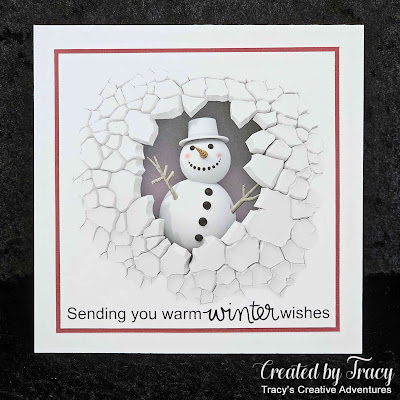Day 30 - Do What You Love
I love making and giving Christmas. I love trying to make multiple cards withlittle differences, so that they are still one-of-a-kind ... maybe two-of-a-kind.
My latest cards use the same poinsettia cut file (details & link below)but a different sentiment.
The "hope it's Merry" digital sentiment from the Sing Joy digital stamp set by Beccy’s Place fits perfectly against the curve of the petals. As with the earlier cards, I sized the poinsettia to fit on a 4 3/8" square panel, added the "hope it's Merry" digital sentiment and printed two panels on white textured cardstock then cut the poinsettia design from the panels using my Silhouette Cameo. The panels were adhered to vibrant red textured cardstock then trimmed to a 1/8" border with a Perfect Layers Ruler. I made the 5 1/2" card bases from 300gsm smooth white cardstock and matted the front with white textured cardstock. I adhered the matted poinsettia panels to the matted card bases and soon had another pair of same-but-different modern merry poinsettia Christmas cards.
It's almost optical illusion with this design. It looks like there are different shades ofred in the poinsettia but I assure it, it's a single layer of crimson red cardstock.
~~~*~~~*~~~INGREDIENTS
"hope it's Merry" digital sentiment from the
Sing Joy digital stamp set by Beccy’s Place
Unfortunately this digital stamp set is no longer available but you can
view projects created with it on the Beccy's Place blog HERE
textured cardstock - to print & mat the image panel
Poinsettia cut file by Nic Squirrell
Silhouette Design Store - Design ID #307557
scoreboard & bone folder - to form the card bases
Perfect Layers Ruler - to trim matting layer
Helmar 450 Quick Dry - liquid adhesive to adhere layers
Tombow Mono Multi Adhesive - to adhere around delicate poinsettia veins